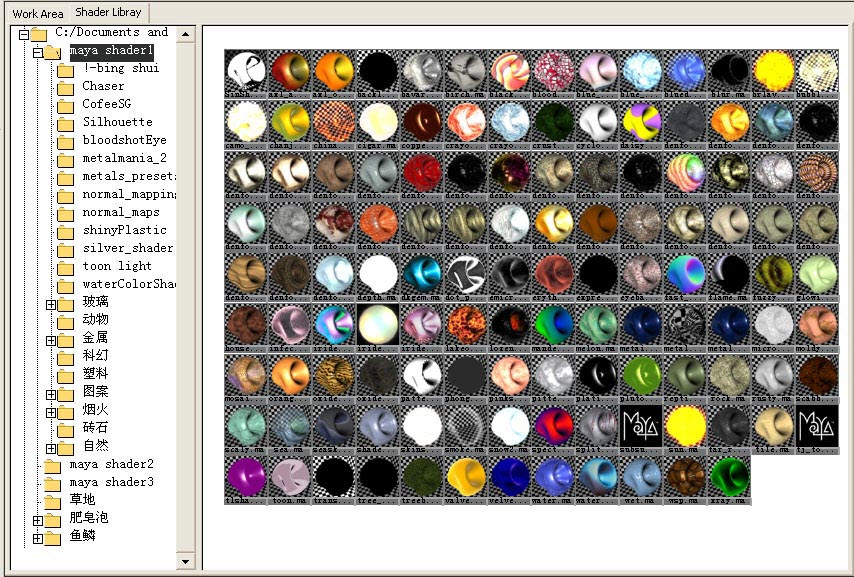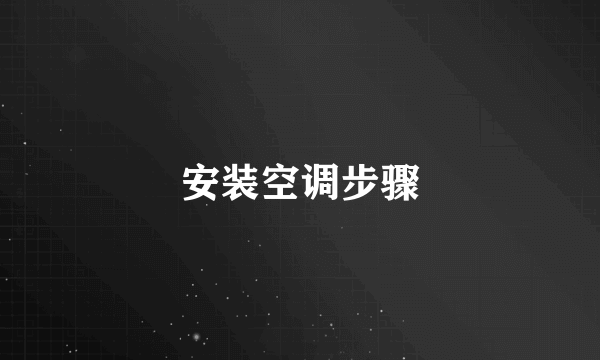maya材质库安装方法
的有关信息介绍如下:安装方法如下:
1,将解压后的“Shader Libray”文件夹放到C:\Documents and Settings\Administrator\My Documents\maya\projects\default中。
2,打开MAYA后执行:Window-Rendering Editors-Hypershade-Tabs-Create New Tab 在Create New Tab面板中的Initial placement选Bottom,Tab type选Disk。
3,在Root directory中指定新建立的立文件夹Shader Libray,也就是“C:\Documents and Settings\Administrator\My Documents\maya\projects\default\Shader Libray”,New tab name中填Shader Libray,点击Create。这时在Work Area旁就会出现个选项Shader Libray。