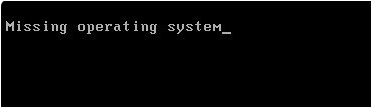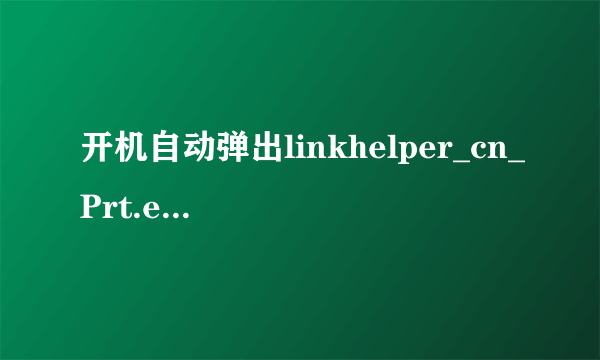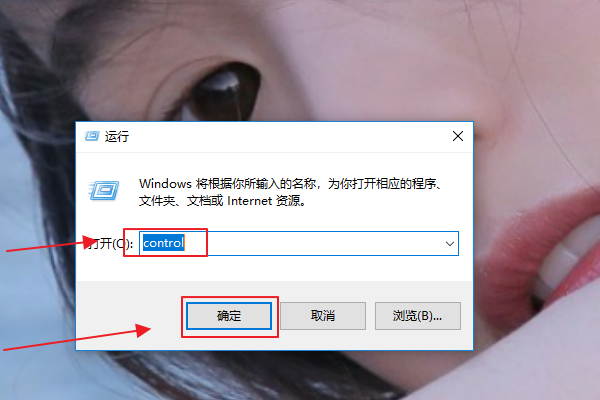为什么我每次开机都会出现smax4pnp.exe?
的有关信息介绍如下: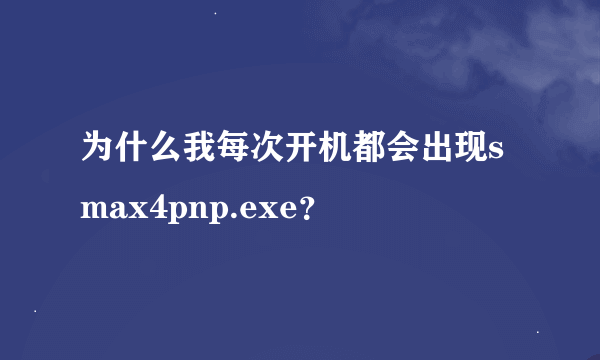
在左下角开始那边输入msconfig,调出系统配置实用程序,在启动项中勾选不需要的开机启动项,把SMax4pnp.exe禁用就可以了SMax4pnp.exe SMax4PNP - SMax4PNP.exe - 进程信息 进程文件: SMax4PNP 或者 SMax4PNP.exe 进程名称: SMax4PNP MFC Application 描述: smax4pnp.exe是Analogue声卡设备相关程序。 出品者: Analogue Devices 属于:SMax4PNP MFC Application 系统进程: 否 后台程序: 是 使用网络: 否 硬件相关: 是 常见错误: 未知N/A 内存使用: 未知N/A 安全等级 (0-5): 0 间谍软件: 否 Adware: 否 病毒: 否 木马: 否 英文版本 进程文件: smax4pnp.exe or smax4pnp 进程名称: SMax4PNP MFC Application 描述: smax4pnp.exe is a process installed alongside the Analogue Devices range of audio products. This program is a non-essential process, but should not be terminated unless suspected to be causing problems. Recommendation for smax4pnp.exe: smax4pnp.exe should not be disabled, required for essential applications to work properly. Author: Analogue Devices Part Of: SMax4PNP MFC Application 安全等级 (0-5): 0 间谍软件: No 病毒: No ( Remove smax4pnp.exe ) 木马: No ( Remove smax4pnp.exe ) Memory Usage: N/A System Process: Yes Background Process: Yes Uses Network: No Hardware Related: Yes Common smax4pnp.exe Errors: N/A