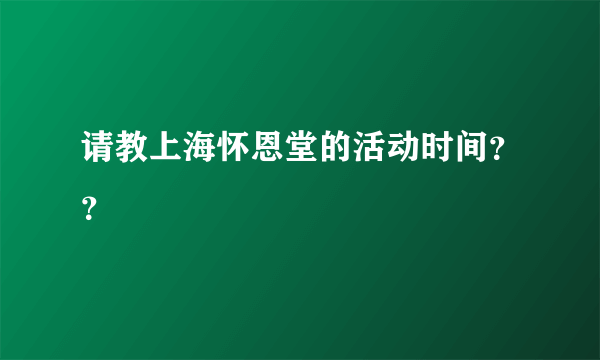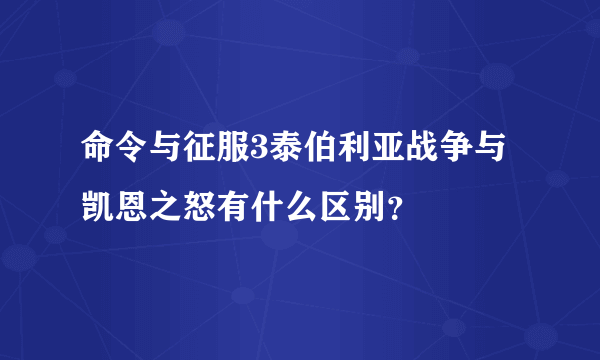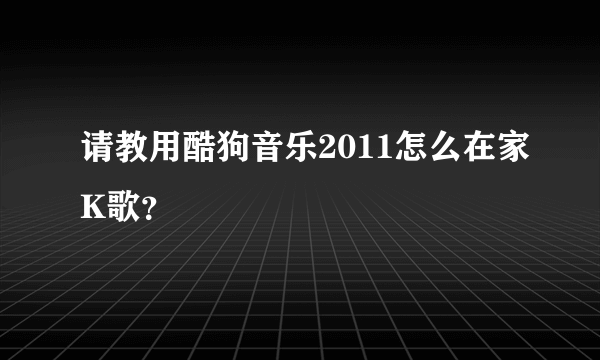请教quotacheck命令找不到,怎么解决
的有关信息介绍如下: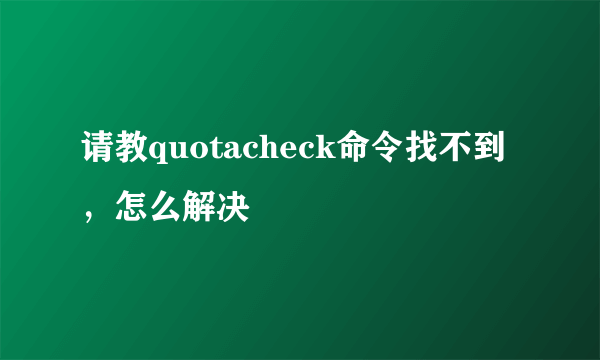
quota包安装上了,可是启动后Boot Message 中Enabling local filesystem quotas: [FAILED] [root@localhost jack]# quota quota: Quota file not found or has wrong format. [root@localhost jack]# quotacheck Bad number of arguments. Utility for checking and repairing quota files. quotacheck [-gucbfinvdmMR] [-F ] filesystem|-a -u, --user check user files -g, --group check group files -c, --create-files create new quota files -b, --backup create backups of old quota files -f, --force force check even if quotas are enabled -i, --interactive interactive mode -n, --use-first-dquot use the first copy of duplicated structure -v, --verbose print more information -d, --debug print even more messages -m, --no-remount do not remount filesystem read-only -M, --try-remount try remounting filesystem read-only, continue even if it fails -R, --exclude-root exclude root when checking all filesystems -F, --format=formatname check quota files of specific format -a, --all check all filesystems -h, --help display this message and exit -V, --version display version information and exit