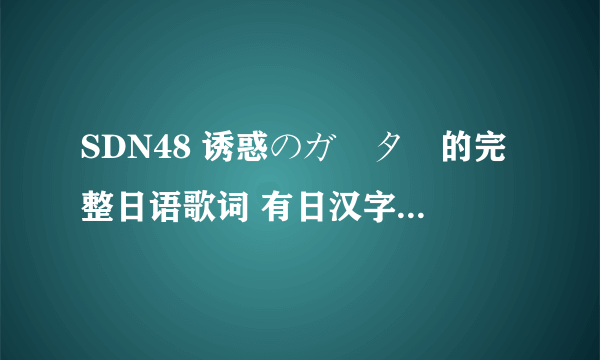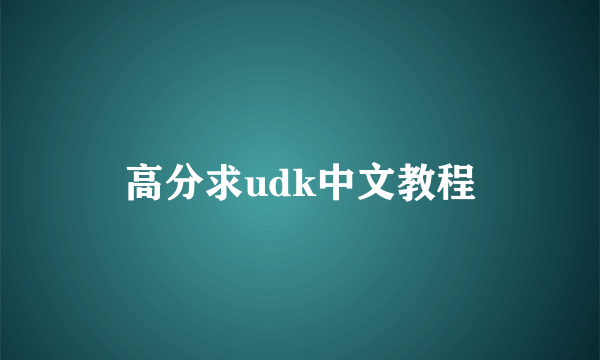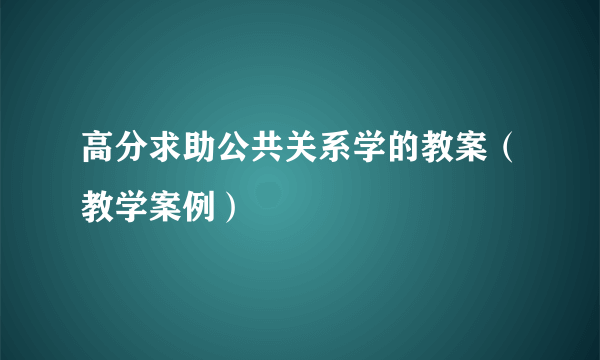高分求SD敢达脚本
的有关信息介绍如下:
HOHO~ 甭发Q了 自己知道怎么用就行 [Script] Rem 查找准备标记 Delay 300 MoveTo 0 0 x = -1 y = -1 While x = -1 and y = -1 VBSCall FindPic (0,0,1024,768,"准备标记.bmp",1,x,y) EndWhile Delay 100 Delay 100 x = -1 y = -1 a = 0 While x = -1 and y = -1 VBSCall FindPic (0,0,1024,768,"充电提示.bmp",1,x,y) Delay 100 a = a+1 If a > 5 Goto 查找本机位置 EndIf EndWhile Delay 100 Goto 查看自己是否房主 Rem 查找本机位置 Delay 100 x = -1 y = -1 intx = -1 inty = -1 tx = -1 ty = -1 While x = -1 and y = -1 VBSCall FindPic(0,0,1024,734,"拳头.bmp",1,x,y) VBSCall FindPic(0,0,1024,734,"布.bmp",1,intx,inty) If intx > 0 and inty > 0 Delay 100 MoveTo intx+60 inty+120 Delay 100 RightClick 1 Delay 100 Goto 找充电选项 EndIf VBSCall FindPic(0,0,1024,734,"剪刀.bmp",1,tx,ty) If tx > 0 and ty > 0 Delay 100 MoveTo tx+60 ty+120 Delay 100 RightClick 1 Delay 100 Goto 找充电选项 EndIf EndWhile Delay 100 MoveTo x+60 y+120 Delay 100 RightClick 1 Delay 100 Rem 找充电选项 Delay 100 x = -1 y = -1 While x = -1 and y = -1 VBSCall FindPic (0,0,1024,768,"充电选项.bmp",1,x,y) Delay 100 EndWhile Delay 100 MoveTo x+8 y+7 Delay 100 LeftClick 1 Delay 100 x = -1 y = -1 a = 0 While x = -1 and y = -1 VBSCall FindPic (0,0,1024,768,"充电费用确定.bmp",1,x,y) Delay 100 a = a+1 If a > 8 MoveTo 0 0 Delay 100 LeftClick 1 Goto 查找本机位置 EndIf EndWhile Delay 100 KeyPress 13,1 Delay 200 x = -1 y = -1 While x = -1 and y = -1 VBSCall FindPic (0,0,1024,768,"充电完成.bmp",1,x,y) Delay 100 EndWhile Delay 100 KeyPress 13,1 Delay 200 Rem 查看自己是否房主 x = -1 y = -1 VBSCall FindPic (0,0,1024,768,"成为房主.bmp",1,x,y) If x > 0 and y > 0 intx = -1 inty = -1 While intx = -1 and inty = -1 VBSCall FindPic (0,0,1024,768,"房主开始提示.bmp",1,intx,inty) EndWhile KeyPress 116,1 Goto 进入战斗读取 EndIf Rem 准备 Delay 100 KeyPress 13,1 Delay 200 KeyPress 116,1 Delay 300 x = -1 y = -1 intx = -1 inty = -1 tx = -1 ty = -1 While x = -1 and y = -1 VBSCall FindPic(0,0,1024,734,"拳头.bmp",1,x,y) If x > 0 and y > 0 IfColor x+50,y+220,ffffff,0 Goto 进入战斗读取 EndIf EndIf VBSCall FindPic(0,0,1024,734,"布.bmp",1,intx,inty) If intx > 0 and inty > 0 IfColor intx+50,inty+220,ffffff,0 Goto 进入战斗读取 EndIf EndIf VBSCall FindPic(0,0,1024,734,"剪刀.bmp",1,tx,ty) If tx > 0 and ty > 0 IfColor tx+50,ty+220,ffffff,0 Goto 进入战斗读取 Else Goto 准备 EndIf EndIf EndWhile Rem 进入战斗读取 Delay 800 x = -1 y = -1 a = 0 intx = -1 inty = -1 fx = -1 fy = -1 While x = -1 and y = -1 VBSCall FindPic (0,0,1024,768,"开始读取.bmp",1,x,y) Delay 100 VBSCall FindPic (0,0,1024,768,"意外2.bmp",1,intx,inty) If intx > 0 and inty > 0 Delay 100 KeyPress 13,1 Delay 200 Goto 准备 EndIf VBSCall FindPic (0,0,1024,768,"成为房主.bmp",1,fx,fy) If fx > 0 and fy > 0 intx = -1 inty = -1 While intx = -1 and inty = -1 VBSCall FindPic (0,0,1024,768,"房主开始提示.bmp",1,intx,inty) EndWhile KeyPress 116,1 Goto 进入战斗读取 EndIf EndWhile Delay 10000 Rem 查找HP槽 x = -1 y = -1 intx = -1 inty = -1 While x = -1 and y = -1 VBSCall FindPic (0,0,1024,768,"HP槽.bmp",1,x,y) Delay 500 Delay 100 VBSCall FindPic (0,0,1024,768,"意外2.bmp",1,intx,inty) If intx > -1 and inty > -1 Delay 100 KeyPress 13,1 Delay 200 Goto 查找准备标记 EndIf EndWhile Delay 6000 Rem 开始战斗 KeyPress 50,1 Delay 100 KeyDown 32,1 Rem 战斗 Delay 100 KeyPress 50,1 RightDown 1 Delay 100 LeftClick 1 Delay 1000 KeyUp 32,1 LeftClick 1 KeyDown 32,1 Delay 200 KeyPress 51,1 Delay 200 LeftClick 1 Delay 1000 LeftClick 1 RightUp 1 KeyUp 32,1 x = -1 y = -1 a = 0 While x = -1 and y = -1 VBSCall FindPic (0,0,1024,768,"准备标记.bmp",1,x,y) Delay 100 a = a+1 If a > 3 Goto 战斗2 EndIf EndWhile Goto 查找准备标记 Rem 战斗2 Delay 100 KeyPress 50,1 RightDown 1 Delay 100 LeftClick 1 Delay 1000 LeftClick 1 Delay 200 KeyPress 51,1 Delay 200 LeftClick 1 Delay 1000 LeftClick 1 RightUp 1 x = -1 y = -1 a = 0 While x = -1 and y = -1 VBSCall FindPic (0,0,1024,768,"准备标记.bmp",1,x,y) Delay 100 a = a+1 If a > 3 Goto 开始战斗 EndIf EndWhile