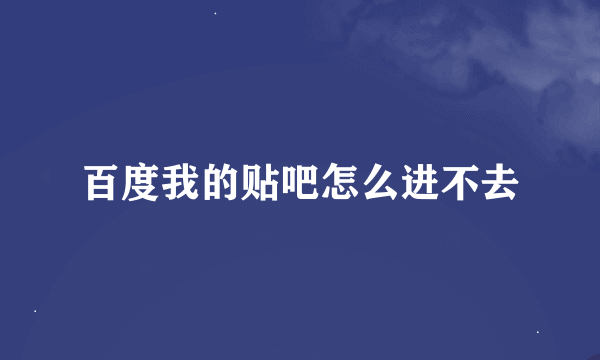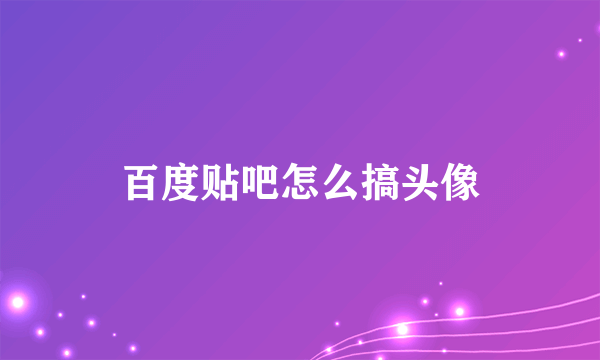百度空间里的模板怎么制做?
的有关信息介绍如下: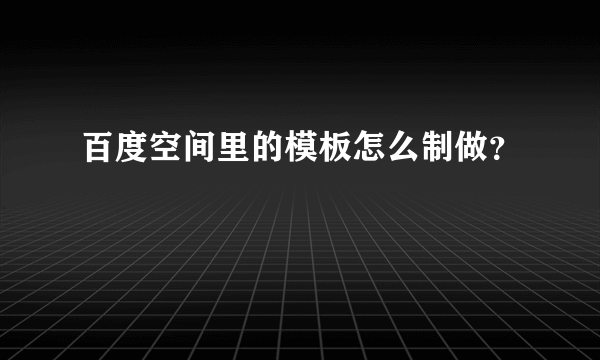
/*背景设置*/body{}中加入background:url(http://***.gif) repeat-x #FFFFFF注:repeat 背景图像在纵向和横向上平铺no-repeat 背景图像不平铺repeat-x 背景图像在横向上平铺repeat-y 背景图像在纵向平铺/*半透明设置*/.modbox,.modbl,.modbc,.modbr{filter:alpha(opacity=80);-moz-opacity:0.8;width:auto !important;width:100%} /*解决回车换两行的问题*/Shift+回车/*全能隐藏代码*/display:none/*不停变换空间背景图片*/http://magic.qtutu.com/参数color:green 表示字体颜色。 font-size:14px 表示字体大小。 font-family:Georgia,黑体 表示英文字体和中文字体 border:1px 表示边框的粗细。 solid green 表示边框的颜色。 background-color:black 表示背景色。/*最顶部加字方法!*/#tabline{margin-top:-490px;right:0px;line-height:8px; background:url(图片地址) no-repeat bottom; padding-bottom: 40px; margin-bottom: 10px}图片上面打上你要的字~/*添加LOGO*/#main {background:url(顶部LOGO) no-repeat 10px 0px;} /*10px 0px;距顶部 距左*/#layout {width:980px;margin-left:0px;background:url(底部LOGO) no-repeat bottom 0px;padding-bottom:80px} /*margin-left:0px底部图片距离最左边长度;bottom 0px边框大小;padding-bottom:80px主体模块最下端距离底部图片最顶端距离*//*添加小背景图片*/.stage{background:url(小背景图片) repeat-y 0px 0px} /*0px 0px距左 距顶(建议为0)*//*空间整体宽度*/#main{width:740px!important;text-align:center}或#main{width:80%!important}/*版块长度及间距*/#layout td.c2t1{padding-left:55px;width:570px} /*最左版块*/#layout td.c2t2{width:60px} /*左右两版块间距*/#layout td.c2t3{width:260px;padding-right:30px} /*第2竖列版块信息*//*定义阅读文章时 文章块宽度 距左长度*/.stagepad {width:570px;margin-left:44px;}.stagepad a:link{text-decoration:none;font-weight:bold}.stagepad a:visited{text-decoration:none;font-weight:bold}/*文章虚线边框*/#m_blog div.cnt{color:#333333;line-height:20px;font-size:14px;border:1px dashed #090688;background:#Ffffff;PADDING: 10px;}/#m_blog div.cnt{color:#808080;line-height:20px;font-size:16px;border-top:2px dashed #1DC01D;border-bottom:2px dashed #1DC01D;border-left:2px dashed #1DC01D;border-right:2px dashed #1DC01D;PADDING-RIGHT: 10px; PADDING-LEFT: 10px;PADDING-TOP: 10px;PADDING-bottom: 10px;}dotted: 点线dashed : 虚线 double : 双线边框 groove : 3D凹槽 ridge : 菱形边框 inset : 3D凹边 outset : 3D凸边/*前景图片透明设置*/filter:alpha(opacity=90,finishopacity=100,style=0,)/*播放器*/#phx{FILTER: Alpha(Opacity=100, FinishOpacity=60, Style=2, StartX=20, StartY=40, FinishX=0, FinishY=0)Invert(); WIDTH: 224px;HEIGHT:200px}Invert(); 滤镜效果 可以更换/*不显示播放器,不影响音乐的播放*/添加#mod_bgmusic{display:none} /*日志背景*/#m_blog.modbox{background:url(图片)}或#m_blog div.cnt{background:url(图片) repeat; /*图片*/color:#666666;line-height:20px;font-size:14px}/*滚动条*/#m_blog{scrollbar-face-color: #E100E1; scrollbar-shadow-color: maroon; scrollbar-highlight-color: white; scrollbar-3dlight-color: #E100E1; scrollbar-darkshadow-color:#E100E1; scrollbar-arrow-color:#E100E1; scrollbar-base-color: #E100E1; scrollbar-track-color: #E100E1; overflow-y:auto;height:1330px; filter: chroma(color=#E100E1)} /*去掉横向滚动条*/在body{ }里加上overflow-x : hidden; /*禁止选择 鼠标右键特效*/#main{ background:url('javascript: document.oncontextmenu=new Function("event.returnValue=false;");document.onselectstart=new Function("event.returnValue=false;");')}(已经失效,只预览时显示效果)document.oncontextmenu=new Function("event.returnValue=false;");禁止鼠标右键document.onselectstart=new Function("event.returnValue=false;");禁止选择/*鼠标触碰 按钮下陷*/a:hover{}中加入 position:relative; left:2px; top:1px; clip:rect( ); /*弹出窗口*/#comm_info 和#comm_info a 替换#comm_info a{color:#D77B18 border: 1px solid #000000; padding: 10px; background-image: url('javascript:alert("你要说的话");')}#comm_info{}或#m_links div.item{}添加background:url(javascript:alert(你要说的内容))/*文章在新窗口中打开*/a:active { text: (target="_blank");}/*屏蔽Rss链接,baidu图片*/#comm_info a {display:none;}/*标题背景*/#header div.lc{} -左#header div.rc{} -右插入 background:url(http://***)/*百度空间 进入后弹出对话框*/去掉#comm_info div.line 把#comm_info a换成#comm_info a{color:#D77B18 border: 1px solid #000000; padding: 10px; background-image: url('javascript:alert("你要说的话");')}/*文章日期旁加小图案*/#m_blog div.date{text-indent:1.5cm;background:url(这里要填上你自己选的小图片的连接地址) 30% 0% no-repeat; /*背景图片*/margin:5px 0 8px 0;color:#999999;line-height:50px; /*调整行高*/}/*标题栏主体加小图案*/模块ID span.modtit{background:url(图片) no-repeat top left;font-size:0px;width:100%;margin-left:-18px;padding-top:3px}/*常用插入时间图片位置的代码*/图片显示位置——个人档案照片下面: #m_pro div.act{margin-top:5px; background:url(http://escati.linkopp.net/cgi-bin/date.cgi?trgb=red&srgb=red&prgb=red&timezone=GMT-0500) no-repeat bottom; padding-bottom: 22px; margin-bottom: 6px; } 图片显示位置——文章列表 标题下面: #m_blog div.tit{font-size:14px;font-weight:bold; background:url(http://escati.linkopp.net/cgi-bin/date.cgi?trgb=red&srgb=red&prgb=red&timezone=GMT-0500) no-repeat bottom; padding-bottom: 22px; margin-bottom: 6px; } 图片显示位置——文章列表 标题左面: #m_blog div.tit{font-size:14px;font-weight:bold; line-height:24px; text-indent:120px; background:url(http://escati.linkopp.net/cgi-bin/date.cgi?trgb=red&srgb=red&prgb=red&timezone=GMT-0500) no-repeat; } 图片显示位置——TAB导航栏: #tabline{top:89px; background:url(http://escati.linkopp.net/cgi-bin/date.cgi?trgb=red&srgb=red&prgb=red&timezone=GMT-0500) no-repeat bottom; padding-bottom: 32px; margin-bottom: 6px; } 图片显示位置——相册下面: #m_album div.image{text-align:center; background:url(http://escati.linkopp.net/cgi-bin/date.cgi?trgb=red&srgb=red&prgb=red&timezone=GMT-0500) no-repeat bottom; padding-bottom: 45px; margin-bottom: 1px; } 图片显示位置——每个友情链接下面: #m_links div.line{margin-top:5px;line-height:8px;border-top:1px solid #F4C1B5; background:url(http://escati.linkopp.net/cgi-bin/date.cgi?trgb=red&srgb=red&prgb=red&timezone=GMT-0500) no-repeat bottom; padding-bottom: 16px; margin-bottom: 10px; } 图片显示位置——每个最新评论下面: #m_comment div.item{color:#000000;font-size:12px; background:url(http://escati.linkopp.net/cgi-bin/date.cgi?trgb=red&srgb=red&prgb=red&timezone=GMT-0500) no-repeat bottom; padding-bottom: 22px; margin-bottom: 6px; } 图片显示位置——每个文章分类下面: #m_artclg div.line{margin-top:5px;line-height:8px;border-top:1px solid #F4C1B5; background:url(http://escati.linkopp.net/cgi-bin/date.cgi?trgb=red&srgb=red&prgb=red&timezone=GMT-0500) no-repeat bottom; padding-bottom: 16px; margin-bottom: 10px; } 图片显示位置——其他区域: #comm_info div.line{margin-top:5px;line-height:8px;border-top:1px solid #BBC1C6; background:url(http://escati.linkopp.net/cgi-bin/date.cgi?trgb=red&srgb=red&prgb=red&timezone=GMT-0500) no-repeat bottom; padding-bottom: 22px; margin-bottom: 6px; } 其他样式显示http://www.csufresno.edu/cgi-bin/Count.cgi?display=dateⅆ=A/*调整图片位置*/padding-bottom: 20px; margin-bottom: 5px; padding-bottom为距上高度,margin-bottom为距下高度。/*调整TAB距离*/在TAB{}内加入text-indent:30px/*分割线*/模块ID div.line{margin-top:17px;line-height:17px;background:url(http://***.gif) repeat-x} /*<其它>模块中只显示访问人数*/#comm_info a {display:none}/*发光效果*/ {}中加入filter:glow (color= #299BE8,strength=2);/*阴影效果字体阴影*/{}中加入filter:DropShadow(Color=#000000:,OffX=2, OffY=3,Positive=1);或filter:shadow(Color=#000000:,OffX=2, OffY=3,Positive=1);参数作用:Color=阴影的颜色代码OffX=设置阴影与对象(文字或图片)的横向距离偏移OffY=设置阴影与对象的竖向距离偏移Positive=设置建立阴影的对象,true是为非透明像素建立阴影,false是为透明的像素建立阴影,一般不建议使用false另外,如果添加阴影的地方已经有了filter的参数,例如设置透明度的filter:alpha(),只需把DropShadow(Color=#000000, OffX=3, OffY=3, Positive=true)添加到alpha()的后面即可,这里不需要间隔,当中留空格可以,间隔将无效例如在原来的filter:alpha(opacity=50);后面加上阴影效果代码:filter:alpha(opacity=50)DropShadow(Color=#000000, OffX=3, OffY=3, Positive=true);/*投影的代码*/filter:Shadow(Color=gray/*颜色*/,Direction=135/*方向*/)/*文章标题背景*/#m_blog div.tit{text-indent:1.5cm/*缩近*/;line-height:75px;/*增大行高,使背景图片完全显示*/font-size:16px;font-weight:bold;background:url(http://***.gif) no-repeat;/*标题背景图片,不重复*/}line-height:多少px; 设置标题的高度,其实这里的设置为图片的高度就可以了text-indent:多少px; 设置标题的文本前面空多少宽度,这里可以填图片的宽度,为了美观起见,可以再多+5、6px,因为图片和标题贴着不好看,这个主要还是看个人感觉和喜好设置了/*空间透明*/.modbox,.modbl,.modbc,.modbr{filter:alpha(opacity=80);-moz-opacity:0.8;width:auto !important;width:100%}/*添加自己的LOGO图片*/#comm_info div.line{margin-top:4px;line-height:8px;border-top:2px solid #ff3333; background:url(http://***.gif) no-repeat bottom; padding-bottom: 32px; margin-bottom: 32px} /*添加LOGO*/#m_pro div.image{}加入background:url(http://***.jpg) no-repeat bottom;padding-bottom:100px bottom让图片沉底 padding-bottom增加头像模块底下的宽度 padding-bottom数值一般设置为LOGO的高度值,LOGO的上边与头像的下边距离0,加大padding-bottom的数值,LOGO的上边与头像的下边距离亦加大/*如何设定+固定百度空间的背景*/在body{}中加入background-image:url(图片地址) ; 定义背景图片background-repeat: no-repeat; 定义背景图片不重复background-position: center; 定义背景居中background-attachment: fixed; 定义背景固定,不滚动参数fixed/*去除模块背景即完全背景透明*/删除模块background-color:……的属性;加background:transparent即可在header{}中加入background:transparent 这个参数的作用是使完全背景透明,并删除原来的属性background:url(……)#header div.rc{}以及.stage{}与header{}同样设置/*右下角弹出窗口*/#main{ background:url('javascript: var sunPop = window.createPopup(); var popTop=50; function popmsg(msgstr){ var winstr="
|